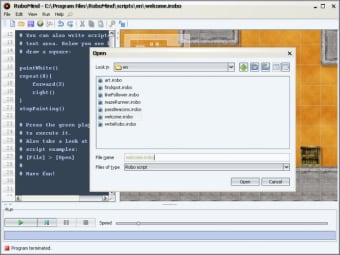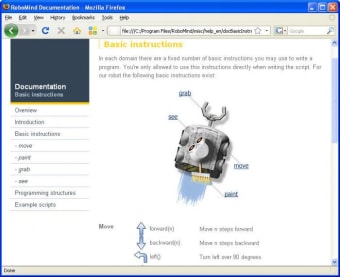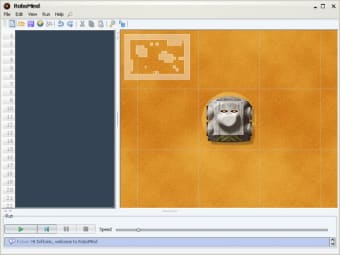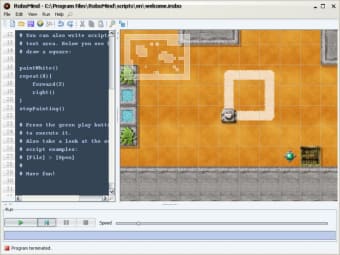Programming training tool for kids
RoboMind is a desktop application that teaches programming to kids through the use of a robot. It is an educational program that enables users to learn everything about programming and artificial intelligence. Here, you will create programs that will allow a robot to perform tasks.
Unlike other training tools, RoboMind does not offer a prerequisite-required introduction to programming. It also uses its own programming language, which is pretty simple. The available actions and structures are also limited since the app is geared towards children. However, it is flexible enough to give a challenge for the older and more experienced students.
Getting started with RoboMind
Installing RoboMind into your computer is easy. The process runs smooth and there's no need to download third-party products. With this, you are sure that you will not be bringing malware and other threats to your device. Not only that, but the file size of the program is also light, so it will not take too much storage space.
Once installation is complete, and upon launching, a simple interface resembling the one used in Microsoft Office will greet you. The window comes with a tabbed menu bar and two panels. One panel allows you to write scripts, while the other shows you a map and a small robot that you can control. Not only that, but this interactive tool offers both the scripted and GUI commands. If you are a beginner, the program incorporates extensive help content, which you can use to learn how everything works.
Furthermore, the software encloses many examples of maps and scripts. You can use these samples to learn and practice how to control the little robot. You can even use predefined command lines. The app also comes with tools to make writing a program easy, including find and replace, undo or redo, cut, copy, and paste. There is even zoom, an option to show and hide the grid, and even radar. RoboMind also allows you to track your robot easily.
Simple programming
RoboMind is an app geared towards teaching children about basic programming. With this, the language itself is pretty simple. As mentioned, there's limited available actions for the robot. You can only make it move, paint, pick up objects, and put them down. The programming structures are also not that extensive and are limited to loops, conditions, and procedures.
However, this does not mean that the program is not helpful. The difficulty comes from the complexity of the tasks that the user aims to make the robot do. If you expand the robot's tasks, the difficulty will also jump exponentially. Of course, increasing the task difficulty will require mastery of the basic actions first.
Additionally, the app includes comments and procedures into the process of creating a map, which you don't often find in other teaching tools. This is a good move from the developer as creating segment codes can be tricky to grasp. However, creating maps with this app, although simple, is tedious work. It is entirely text-based and consists of tiles, where one character represents one tile. It would have been easier if there was some sort of graphical map builder available.
Programming made for children
All in all, RoboMind is an efficient piece of software that you can use to introduce programming to children. The app comes with an easy-to-use interface and has many options dedicated to teaching programming and robotics. The maps that you can create are very simple. However, that is to be expected since the target user is inexperienced programmers.